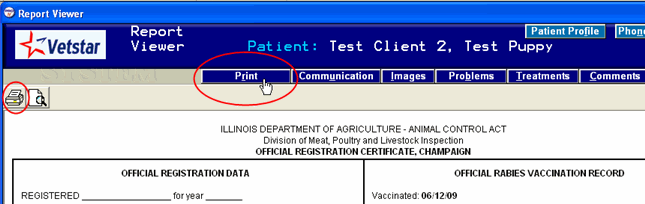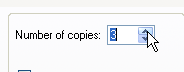Vetstar Rabies Certificate Print
Click here to
download a hard copy of these instructions (Microsoft Word format)
- Access your patient’s account on the Vetstar Home screen.
- Do one
of the following:
- Enter one of the following quick commands into the command
line:
racert IMRAB 3 Rabies Vaccination Certificate
catcert PUREVAX Rabies Vaccination
Certificate
- OR –
- Click on the Reports button on the left side of the HOME
screen.

- Double
click on the report’s description.

- The vaccination certificate will open in the Report Viewer. Click
on the Print button or Printer icon, or press Alt/r, to print.
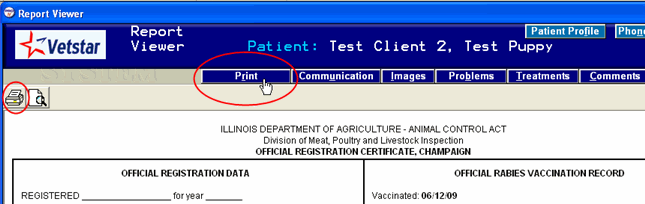
- Change the number of
copies to 3 before sending to the printer.
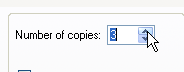
- One copy is for the owner, one
for the record, and one for mailing to the Champaign County Animal Control
Office. Circle the recipient on each copy on
the bottom of the page.

Note:
Information printed on the rabies certificate may be viewed in the Patient
Tracking screen (quick command pt). If this information
is not correct, please contact medical records (333-5363 or medrec@vetmed.illinois.edu
) or vetstar-help@vetmed.illinios.edu.
Created 9/4/09 DML
Vetstar Information
Home | Computing Services