Click here to download a hard copy of these instructions (Microsoft Word format)
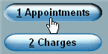
You may also reach this function by entering sch into the command line and then pressing the ENTER key:
- Enter your section code (press F4 to search) into the Section field, and complete the Start Date and End Date fields with the dates you want to view. To view a single date, enter the same date in the Start and End Date fields. Press the Enter key until the report is viewed.
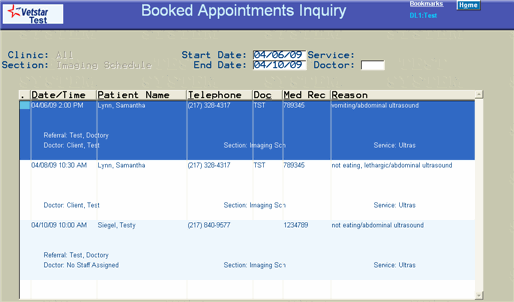
Vetstar Training/Reference Page
Updated 3/31/09 DML
Vetstar Information Home | Computing Services